When we start learning Web development. We all build many projects in our local system/computer using the tools like VS Code and other tools but to showcase these projects while in the process of learning to other people online for getting help for troubleshooting from an online learning community or for sharing the progress of your work with your fellow learner.
To host your static site online follow the below-mentioned steps:
- Open Netlify Drop
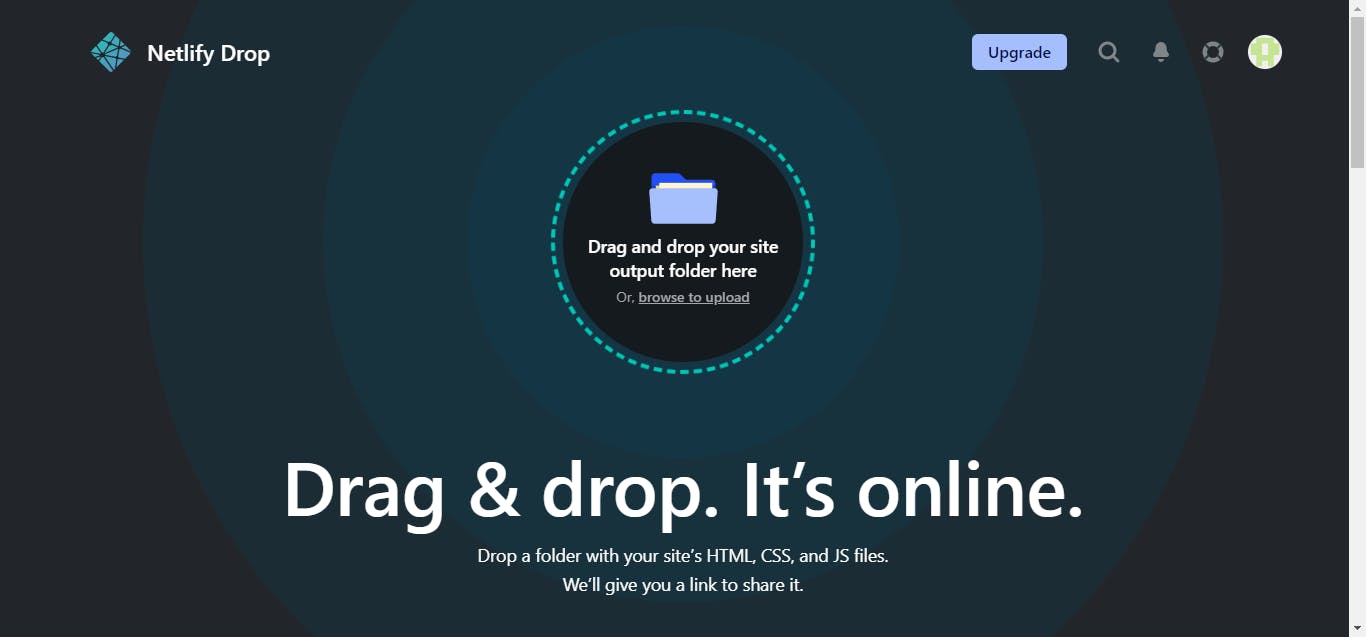
- Now drag and drop the folder which contains all the files/assets related to the project on Netlify
Note: If you just want to check how this works and you don't have any project scroll down Netlify has already given some files for checking this feature download the files and upload them.
- After uploading, you will get the link which you can share with anyone
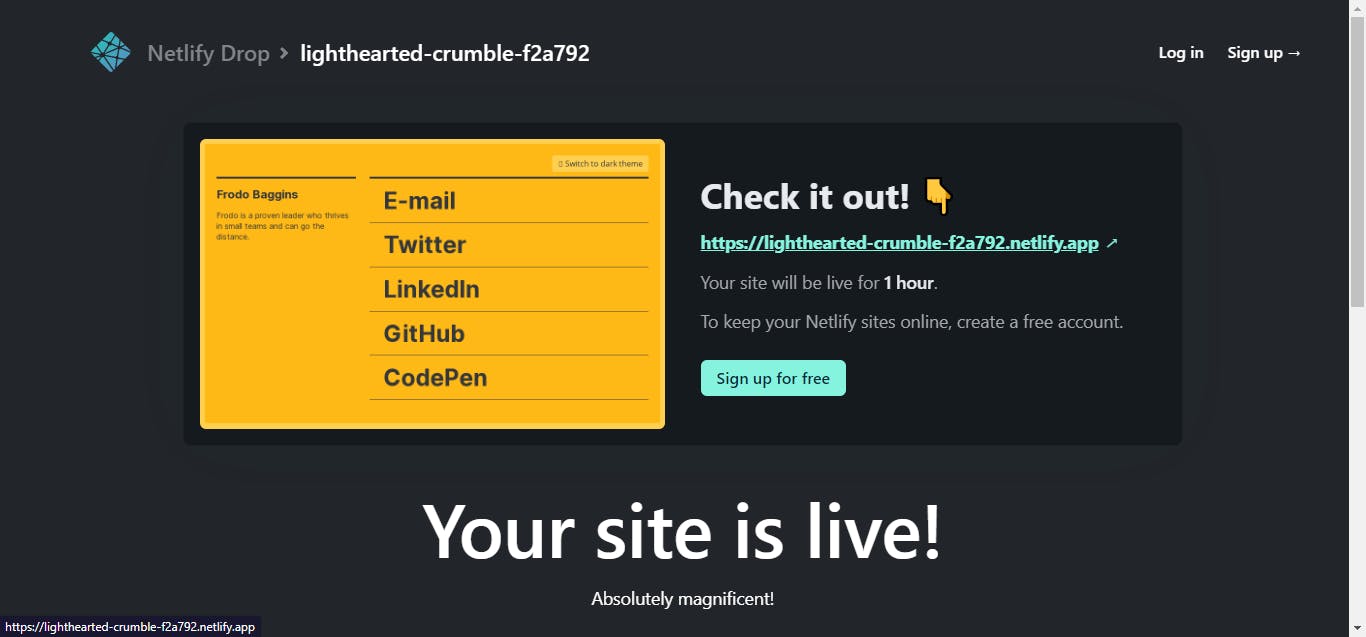
The link which is generated is by default an HTTPS secure link.
Note: If you want the permanent link for this project/page you need to sign otherwise the link is valid for only an hour.